Intel Core i3-530 Processor 2.93 GHz 4 MB Cache Socket LGA1156
http://ecx.images-amazon.com/images/I/51bzOYqy8rL._SL160_.jpg
- 2.93GHz Clock Speed
- Intel HD graphics included
- 2 cores 4 threads with Intel Hyper-Threading
- Socket LGA1156
- 73watt TDP
Intel Core i3 530 Processor 2.93 GHz with 4 MB L3 shared cache. Features Intel Hyper-Threading Technology (dual-core with 4 threads), NEW with Intel HD Graphics at 733 MHz, LGA1156 package. Intel HD Graphics supported when used with DH55TC, DH55HC or similar motherboards. Included in box: processor, fan/heatsink, manual and chassis sticker. 3 Year Limited Warranty. Intel Hyper-Threading Technology – lets your processor do two things at the same time, similar to a toaster that has two slots instead of one, or four slots instead of two. The result is that you can do a lot more in less time. Intel HD Graphics- provides superb visual performance for sharper images, richer color and lifelike video. Now available on select models of the all NEW 2010 Intel Core Processor Family.The Intel Core i3-530 Processor brings solid performance, Intel HD Graphics, and innovative technologies to your desktop computer. With two cores running at 2.93 GHz, the Core i3-530 won’t have any problems handling
Biostar desktop motherboard
Intel Core i3-530 Processor 2.93 GHz 4 MB Cache Socket LGA1156
List Price: $ 139.99
Price:







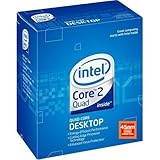










Maximum Overclock on Lowest Possible Voltage Settings (on Biostar TH55B HD),
I bought this in a combo with a Biostar TH55B HD to upgrade a household server running 24/7. Goal was to achieve fastest speed with least energy use and stress on components (longest life). I set all voltages to their lowest in the Biostar’s BIOS: CPU -.08V (~1.092 max. in CPU-Z, ~.082 min. EIST), VTT 1.15, PLL 1.8, PCH 1.1, IGD “Spec” i.e. lowest. To my surprise, reached a stable overclock of 3.608 GHz (22 x 164), which has passed every test I’ve thrown at it and has been running for a week now. (Posted a screen shot of one test above.) Temps are no issue with stock cooler–no surprise there. At idle, my Kill-a-Watt readings for the system with integrated graphics enabled, 1.5V DRAM, Corsair 80+ 400W PS and 1 HD spinning (not including monitor) is an amazing 39W. With 3 HDs spinning and 100% CPU (IntelBurnTest) the highest reading I’ve seen is 86W. Of course, if you’re 3-D gaming with the GPU overclocked under the same circumstances the draw would be greater. But, with four threads (HT) at 3.6 GHz on tap, idling at 39W, this is incredible power per watt for 24/7 running, not to mention per dollar.
Was this review helpful to you?

|Core i3-530: Frugal powerhouse,
Hi, just bought an Intel Core i3-530 for my SFF box. Paired with a Gigabyte GA-H55M-UD2H and 4GB of Crucial Value ram.
It’s a huge improvement coming from an old AMD Athlon 64 3800+ (1.8 Ghz).
I expected more like a lightning fast opening programs and files, but when it really shines is in multitasking. I can do several tasks at a time like trans-coding movies, burning dvds and playing a movie without a hiccup. It’s great not having to wait for frozen windows !!!
On the power consumption side, it’s very frugal, even more than my old AMD with Venice core. Consumption for the old box was between 60 and 95 watts, but this build oscillates between 55 watts and 80 watts. Box is a QPack, with one SATA DVDRW and a SATA HD using internal graphics, measured with a Kill-A-Watt meter.
I’m very happy with this update I made to my system. Installed the old parts in my mom’s old PC.
I’m glad that I could wait until now. I got a 32nm processor with all the bells and whistles. I expect this one last several years too as my old parts.
Was this review helpful to you?

|Power-Efficient & Capable, But A Quad-Core May Be a Better Value, Depending on Your Needs,
I helped a friend put together a build with the Core i3-530. It’s a nice machine, and we’re pleased with how it came out and performs. Like all of Intel’s desktop CPU’s, the Core i3-530 is a quality chip, and at a price of $114.99, certainly among the most inexpensive of Intel’s desktop offerings, which tend to be priced at a range of $150 to $300 for low to mid-range chips, and $310 and higher for high-end chips. At a Thermal Design Power (TDP) of 73 watts, the i3-530 is a cool-running chip that doesn’t gobble down loads of electricity, so those looking for power-efficient, quiet machines will be happy with it. The only reason I give it four stars out of five is that for a slightly higher cost and power draw, AMD offers a couple of quad-core processors that rate far higher on the benchmark list. If you visit “cpubenchmark dot net” and take a look at the “High-End CPU Chart,” you’ll see what I mean. The AMD Phenom X4 945 costs $21 more than the i3-530, uses only 22 more watts of power, but scores substantially higher on the benchmark chart, 3,598 to 2,711. To be frank and fair, from a technological perspective, this is largely because the Phenom X4 945 is a quad-core chip, with 6MB of L3 cache, running at a faster 3.0GHz clock rate, while the Core i3-530 is a dual-core chip with 4MB of L3 cache, running at a lower clock rate of 2.93GHz. Similarly, the $99 AMD Athlon X4 640 Propus is a quad-core chip with a 95W TDP that loses the L3 cache, runs at a 3.0GHz rate, and scores 3,647 on the chart.
If you’re on a tight budget and looking for a low-power chip that will handle everyday tasks and gaming, the i3-530 will perform admirably, especially since most common applications and games being run today still only take advantage of, at most, two chip cores. Certain processor-intensive applications, such as video editing or design rendering software can take advantage of four cores. However, if you are a more avid gamer who would like a little more “future-proofing” in your build for slightly higher cost — a valid consideration, as future games will likely be programmed to take advantage of four cores — I would heartily recommend the Phenom 945, or another quad-core chip.
Was this review helpful to you?

|