AMD Phenom II X6 1090T Processor, Black Edition (HDT90ZFBGRBOX)
http://ecx.images-amazon.com/images/I/51WP93Z8bML._SL160_.jpg
- Multi-Core: Six-core
- Operating Frequency: 3.2GHz/3.6GHz Turbo Core
- Socket: AM3
- L3 Cache: 6MB
- Power: 125W
AMD Phenom II X6 1090T Black Edition, 125W, AM3, 9MB Cache, 3200MHz
AMD Core Processors
AMD Phenom II X6 1090T Processor, Black Edition (HDT90ZFBGRBOX)
List Price: $ 221.44
Price:















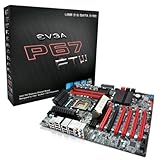


My Overclock Technique,
I’m completely stable at 4.175GHz. Is it my final result? Probably not with my existing equipment, but I am extremely impressed with the result. My goal is still to get to 4.2GHz, but this is how I got here and the contributing factors.
AMD X6 Black Edition (3.2GHz)
Asus CrossHair IV Motherboard
16Gb of DDR3 1066 Ram
Corsair H50 CPU Cooler
Coolermaster HAF Full Tower
Asus 5870 1GB v2 Video Card
Step 1: Use TurboEvo software (included with Asus Crosshair)to auto overclock the CPU & Ram automatically in Windows 7. This is a good observational tool to find out which factors should be changed (Ratio/Multiplier, Bus, Voltage) and there respective limits. I used this tool with settings Extreme Overclock and Flexible Voltage Settings and got a 3.9GHz Result.
Step 2: Restart and Mod in Bios. The trick to overclocking is deciding whether to focus on increasing the bus or multiplier when reaching for that higher clock. This is answered in Step 1. The ram speed is the determining factor in this answer. My ram speed was 1333, and with my 4 sticks of 4gb (16 total) sucking up far more voltage than a single stick, increasing the cpu’s bus speed would mean a higher memory speed requirement that my ram couldn’t handle without a voltage increase.
So I left the cpu’s bus at the default 200 setting and increased the multiplier, hoping to get a final clock speed of 4.3 or 4.4. After reading others overclocking experiences I decided not to set the voltage beyond 1.49. I also set my CPU/NB voltage at a 1.25. After numerous crashes and restarts, I ended up with a super stable clock of 4.1GHz that survived all of the highest settings of Heaven Benchmarks, 3DMark06 and 3DMark Vantage, Crysis (Directx 10), Alien vs Predator Benchmark (Directx 11), and the dreaded Furmark test (with my 5870 that I overclocked to a stable 961 core/1290 memory).
Step 3: Run Turbo Evo again. This program will push your overclock even higher, more stably than you ever could using your new settings as a starting point. Starting at my 4.1, Turbo Evo overclocked three more times in Windows, finally crashing above 4.2. It saved my final stable settings upon restart, and my cpu was automatically set to 4.175GHz. Point is the motherboard and memory speed do make a difference, not just cooling. Though my Cosair H50 handles this overclock at 40 degrees idle/50 load with ease. If your memory is faster, than you may get a slightly better result. In a few days, I may decide to try to set the voltage at 1.5 or 1.51 and see if temps are still good and see if I can reach that 4.2 or 4.3 using Turbo Evo only. My manual overclock is done.
If you have any questions, hit my up at coolbreeze70056@yahoo.com and I will try to help.
Update: Here are the necessary voltages for this processor. For each voltage, set it -.02 below the voltage that’s given, as the voltage given is what it will be under a load.
3792MHz=1.35v (set voltage to 1.33) ; 4000MHz=1.42v (set to 1.39) ; 4100Mhz=1.44 (set to 1.41) ; 4200MHz=1.46 (set to 1.44).
*Cooling update* I upgraded from a H50 to H70, set it up with 2 included 2200 rpm fans @ 100% speed in push/pull exhaust configuration. Under a full load, my temps were 38 degrees idle/41 degrees during an hour long playtime of Metro 2033 at max settings/ 46 degrees max during an hour and 30 minute long movie encoding using Cyberlink’s Power Director. Power Director is optimized to push all six cores in order to encode faster, and would easily crash the system if there’s not enough voltage or crash if the program generates to much heat. None of the test went above 46 degrees at the 4GHz/1.39v settings. Remember that the highest temps that you would want the processor to reach on a 24 basis under a load is 55 degrees. It can go over by 1 or 2 degrees every now and then, but if you are reaching the breaking point of 62 degrees everytime the computer is under a load, then you have to lower the voltage and use a lower overclock.
Why haven’t I run the normal stress test to push the system? Because I don’t run prime95 or sisandra in my everyday computer usage. Power Director would effectively crash my previous overclocks when all of the other benchmarks had passed, so it became my new standard to strive for highest overclocks at lowest voltages/temps. I pass all of my hard work on to you.
Was this review helpful to you?

|Still great bang for the buck, very FAST, awesome multitasking,
As of this writing (August 2011), AMD is about to launch the new Bulldozer line. Is this a reason for you to skip the Phenom II line, and particularly this processor? It depends. If you are one of those who always want the latest and most cutting-edge products, then you should wait. But if you want the best bang for the buck, then you should get an X6. Any computer product will no longer be the latest in a very short time anyway, so if you wait for the Bulldozers, you’ll just postpone the moment when you won’t have the latest or fastest any more. And the very fact that the AMD K10 line is at the end of its market cycle will ensure that you get awesome bargains for an excellent product – if you rush to get it while you can.
My PC is 8 months old now and the 1090T *was* bleeding-edge at the time (the 1100T was still hard to find back then, and the performance gain negligible anyway). It is still certainly more powerful than 95% of all PCs in use out there – and that is being conservative. Yes, if you are a gamer you will probably get better performance *for current titles* with an X4 970 quad-core, or an Intel Core i5 or i7. But I’m not a gamer, and I wanted a general-purpose PC that could serve my needs without worries for years to come, as hardware can be very expensive where I live and I can’t afford to make frequent major upgrades just for sport. I’ve got exactly what I wanted, and I’m very happy.
Don’t pay much heed to those who say that you only get real performance gains on a hexa-core if you use optimized multithreading apps, which are still few. This is true (so far), but first, if you think in the long term and want a system that lasts, like me, such titles tend to become more numerous with time (they are already, and this includes games), especially as both Intel and AMD are announcing new 8-, 10- and 12-core processors. Ironically, Bulldozer will make Thubans more attractive because of that, as the software industry will certainly not be indifferent to that trend.
Second, this line of reasoning forgets multitasking, which is another great strength of multicore processors. If you are a more generic user who opens dozens of apps and browser tabs at the same time, an X6 is for you. And if you use virtual machines, you’ll love it: what about dedicating 2 or 3 cores to a VM and still getting very good performance outside of it with a tri- or quad-core processor for the rest?
I almost bought the 1055T or the 1075T, because they would be already enough for my needs, but since I wanted a future-proof system, the Black Edition’s overclocking possibilities made the deal. There are tests that very nearly equate the performance of an overclocked 1090T to the ultra-fast but outrageously expensive Intel Core i7 980X (at stock, but still…). Well, great to know that. But so far I have felt no need at all to overclock it. At stock speeds, it’s lightning fast for everything I tried to do with it. I can’t remember the last time anything was slow here – because when this last happened, it was with my old PC. NOTHING is ever slow here, even if I have 30 windows and 20 browser tabs open while I use Photoshop, WinRAR creates a very large archive on a TrueCrypt drive, a virus scan is performed and a video is encoded at the same time – the CPU still yawns at 30% use… (Of course, lots of RAM help, too: I have 8 GB, with Windows 7 x64.) I tried hard to make my 1090T let me down and be slow. I never succeeded. (H.264 two-pass encoding does make the CPU usage go through the roof on the second pass, but it’s over so quickly that you’ll hardly be bothered with that.)
So the benchmarks say Intel this or that is faster? (Or even Bulldozers, for that matter?) So what? Do you really need anything faster than *this*? Is it worth to pay the extra bucks? I bet the answer is “no” to both questions. You simply won’t see any noticeable improvement. (Also consider that AMD’s chipsets are usually vastly superior to Intel’s – that’s where AMD compensates for the processor performance gap. A more advanced chipset doesn’t make the processor any faster, but it allows motherboards for AMD to usually be one step ahead and more feature-rich than Intel’s. For example, USB 3.0 and 6-Mbps SATA were available for AMD long before they were for Intel.)
At stock, X6 processors have FABULOUS thermal efficiency. 125W TDP, the spec sheet says? I doubt I’ve reached half that consumption on more than a handful of occasions. Even in summer (December/January here in the Southern Hemisphere), normal temperatures were still in the 27-30ºC (80-86ºF) range, and when heavily taxing the processor with video encoding I saw it reach 43ºC (109ºF). True that I’m not using the stock cooler but an Akasa Nero 2 (another great bang-for-the-buck deal: cheap, efficiency comparable to much costlier products, and extremely quiet), but the numbers are still impressive. Of course, if you intend to overclock…
Read more
Was this review helpful to you?

|Amazing CPU!,
Just bought one of these and have had the system running about a week. This CPU is something to get excited about, when you consider the price. Overclocked to 3.8 GHZ without breaking a sweat and without much difficulty I’m sure could push further. I have mine paired on an 890gx motherboard, 8gb ddr3 and a Corsair H50 Water Cooler – CPU doesnt break at sweat no matter what you throw at it. Running stress tests you can crank 4 cores up to 100 percent and still surf the web / listen to tunes / generally use your computer and you would never know its even performing a task. This thing is a tank for sure, couldn’t be happier. Way to go AMD.
Was this review helpful to you?

|