Asus PA246Q 24″ LCD Monitor
http://ecx.images-amazon.com/images/I/21zzoh%2BuVaL._SL160_.jpg
- QuickFit Function instantly boost design efficiency by providing real-size document, photo, and grid on screen
- P-IPS panel with 98% Adobe RGB coverage and 178° wide viewing angle
- Built-in USB hubs and 7-in-1 card reader for instant connection
- Picture in Picture
- Customized Color Adjustment
- True Resolution : 1920×1200
ASUS PA246Q P-IPS LCD – 24.1″ 1920×1200 – 24.1″ P-IPS LCD – 98% Adobe RGB, 100% sRGB, and 102% NTSC with 1.07 billion colors -Height/Swivel/Pivot/Tilt Adjustable with USB Hub and 7-in-1 Card Reader Design With Confidence
Create picture-perfect images with the fully-adjustable 24-inch ASUS PA246Q IPS LCD monitor. Featuring a 1920 x 1200 resolution P-IPS (Professional In-Plane Switching) panel—the latest in IPS technology, this monitor delivers 98% color reproduction of Adobe RGB color space and 100% color reproduction in the sRGB color space. Along with a 16:10 widescreen aspect ratio and 178 degree viewing angle, experience accurate high definition picture from virtually any perspective. Built with an assortment of easily accessible USB ports and card reader slots, you can quickly transfer data to and from storage devices. The ASUS PA246Q is VESA-mountable and boasts 4-way ergonomic adjustments – pivot, height, swivel, and tilt adjustments quickly suit your specific needs
Asus Monitor
Asus PA246Q 24″ LCD Monitor
List Price: $ 559.08
Price:

















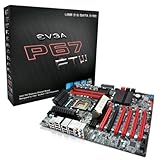
Great Monitor for Digital Photography,
After a little research I decided to take a chance on the new IPS Asus P246Q. Here’s my review; First and foremost, I consider myself to be a serious hobbyist with regards to photography. I have been working with either a calibrated 10 year old 19″ Trinitron CRT or my 15 inch Dell ultra sharp laptop monitor and my print jobs, both old and new, were a little hit and miss, more miss than hit. I purchased a 23 inch Samsung LED and worked with it for a couple of weeks. I was less than enamored so I returned it to the brick and mortar retailer. I pulled the trigger on the Asus. When it arrive the first thing I noticed was the method and materials used to package the monitor. It was packed as one would expect a high end piece of equipment should be. This is in comparison to the Samsung I purchased and returned. The monitor itself was heavier and the provided cables were premium grade. I plugged it in, loaded the driver, and set it to factory defaults. After it warmed up, I calibrated it with the Spyder II. I opened up LR3, a landscape image is almost 8.5 X 11. Holy crap I can see stuff that I was unable to see before. I fired off a couple of prints through the 3880. . . . . bada boom bada bing, PERFECTION!!!!!!!!! What I saw on the monitor is what came out of the printer. What I love most is that can move around and the screen remains sharp, bright, and without color shift. When calibrating I noticed that the colors remained constant from the top of the screen to the very bottom and left to right. Simply stated, I am one happy camper. Best of all? The screen has a dull finish unlike my old CRT and laptop monitor. So if your thinking of a new monitor for 2011 I highly recommend the Asus.
Was this review helpful to you?

|Great monitor backed by a less than great company,
The ASUS PA246Q is an awesome affordable accurate monitor that, when calibrated, will produce close to 100% of the Adobe RGB spectrum. I recently bought 2 and both have helped me create and analyze my work at a far more critical level than I was able to before. For someone who works with many forms of media day in and out, this is a huge plus! Both monitors have been awesome in almost every single respect, except for one thing.
One of the monitors I received had a dead pixel, and I failed to adequately inspect the monitor and the screen in enough time to exchange it through Amazon.com. Big deal right? I’ll just go through ASUS support and get and RMA through them, since it was after all, sold with a Zero bright pixel policy, and the general warranty covered manufacturing errors for up to 1 year. It had barely been a month since I bought it so I figured it would be a pretty simple process.
3 months later, I am still desperately trying to get ASUS to authorize an advance RMA for this thing. I’ve called 5 times with each rep being more clueless than the last, some of whom have tried to deny me an RMA at all because I needed at least 6 dead pixels to RMA. Each time I pointed out the Zero tolerance policy posted on their own website, and they suddenly appeared to be much more helpful after that. I almost thought I was going to receive a replacement after I had filled out and sent in some paperwork for the advance RMA, but that was a month ago, and no replacement has shown up.
I could go on, but I think you get the point. Am I ever going to get a replacement? Maybe, or maybe not. Your guess is a good as mine. I used to think ASUS was a good solid company, and because of that I have bought many different products from them. But after this, I don’t think I’ll be doing that again.
Even with the dead pixel, had ASUS simply done its part and made the RMA a pain free experience, I would have still recommended this monitor. But because it has been 3 months (and counting) and I still have no replacement, I can’t recommend this product to anyone. No business deserves to survive if it treats its customers this poorly.
Was this review helpful to you?

|Great Monitor, Amazing Color, Perhaps a Bit Pricey,
Just picked up one of these bad boys and so far I’m impressed.
Note on shipping: though the shipping estimate said I would get it in about 7 days with Prime (weird?), it came next day, about 24 hours after I clicked purchase. You have to love Amazon.
Versus Other Displays: As an amateur in the color space world, I’m still getting used to the colors vs my other Asus monitors. I’m having a hard time getting all three monitors to play nice together, but I think that mainly has to do with the low quality of my other two 25″ ASUS displays. I purchased a Spyder3 Express monitor calibration device and now at least all of the white balances are the same across the three monitors, but the PA246Q is clearly of much better quality.
As far the monitor by itself, it’s pretty amazing. The settings that it comes with are deep and the colors that it can display are breath taking. I have yet to do any really heavy lifting with it, just mostly Photoshop, Lightroom and regular web usage. It might just be me, but the AdobeRGB profile looks really red… but again I’m still learning how to set everything up. I’m sure someone a lot more experienced than me will have thoughts on that.
UPDATE (3/2/2011): I calibrated everything correctly (thanks to some Google searching), embedded the color profile to some photos, and sent them off to be processed. Result? Almost perfect 1:1 representation of what I saw on the screen to what I got back from the printer. Was just a tad darker in the print than the screen, but I would think that has to do with the printer. Tickle me impressed.
Cons: As far as I can tell right now, the only con for this monitor is the price. There is a Dell 24″ with IPS that sells for about $30 less or so. Also, though the monitor is almost silent, it does give off a fair amount of heat. But to be honest, you should expect that from any 24″ monitor.
Conclusion: So far I’m really happy. In a perfect world I would be rolling with three of these babies and not just one in the middle of a three monitor set up.
Was this review helpful to you?

|